Uber E-Gift Card

Product features
- How To Redeem:
- Step:1 – Go to the payment section in the Uber app and tap the menu icon and select “Payment”;
- Step:2 – Tap “Add Payment Method” and select “Gift Card” and enter your gift code (no spaces).
- Validity :Valid for a period of 12 months from the date of activation and shall expire if not availed within the validity period and The cardholder may request for the revalidation of the expired Gift Card. Upon receipt of such request the Gift Card may be revalidated after due verification and maybe subject to additional terms and conditions.
- You must have an active and valid Uber account to redeem the Gift Card. Gift Cards may be purchased online from authorized distributors using the following payment modes only – credit card, debit card and internet banking provided by banks in India. The Gift Card cannot be used outside of India
- Once a Gift Card is added to an Uber account, it can’t be transferred. You can’t reload a Gift Card, but you can add as many gift cards as you like with each up to a maximum of Rs 10,000.
- No Refund / Return : Uber Gift cards bought at Amazon.in cannot be returned/refunded.
- Process for loading Gift Card value into User’s Uber Account – Every holder of Gift Cards shall be required to insert the claim code of the Gift Card into their Uber User Account as a pre-requisite to the redemption of the Gift Cards. This will entitle such holder to redeem the value of such claim code against services on the Uber app/website
- Uber shall honour and consider requests for blocking of Gift Cards only from users who have registered in accordance with the terms above.
- For balance inquiry, please visit the payments section in your Uber app. Limits may apply to your redemption of or spend using the Gift Card.
- ASIN : B07GBY2CQT




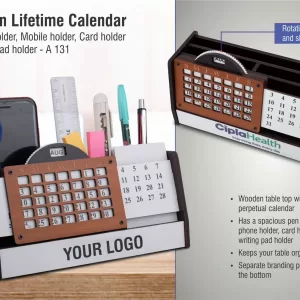



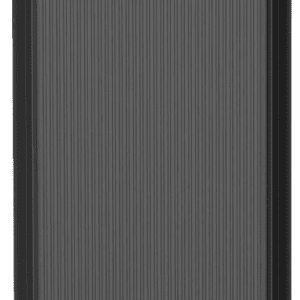














Reviews
There are no reviews yet.